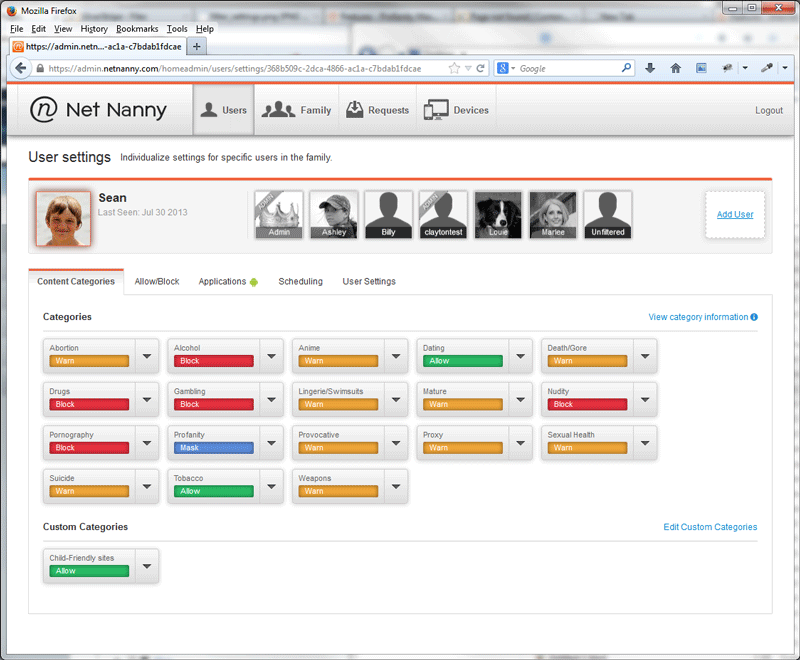Open DNS Family Shield
Open DNS is a company that specializes in providing faster, safer and reliable internet net connectivity to business and home environments. It boasts of wide range of security solutions that are aimed at filtering incoming traffic into a network. Open DNS offers a number of products which are set for different security solutions.
The Open DNS Home, Open DNS Personal, Open DNS Home VIP and Open DNS Family Shield are among the products offered by Open DNS. All these services are aimed at exerting some level of control in home and business settings.
Open DNS supports multiple devices such as routers, desktop workstations, laptops, smartphones etc. All these devices can be supported on multiple platforms like iOS and Android. Open DNS is cross platform.
The internet has brought both good and bad. It is no longer a topic of debate on which side prevails. People have learnt to accept the outcomes of the internet. Does that mean we leave everything to fate? Of course not. If we cannot assert our authority on the internet, then it is wise that we find tools that can help us exert some level of control.
Here, we talk about OpenDNS Family Shield as one…