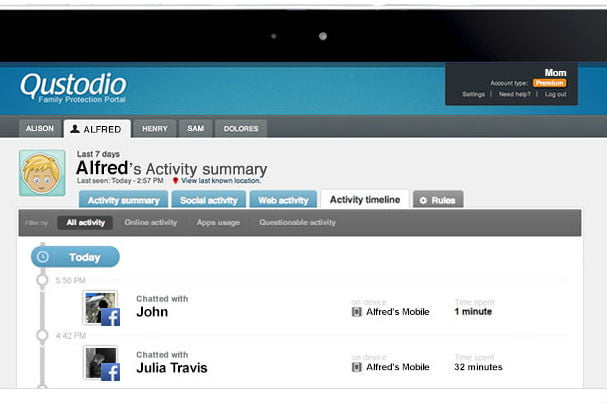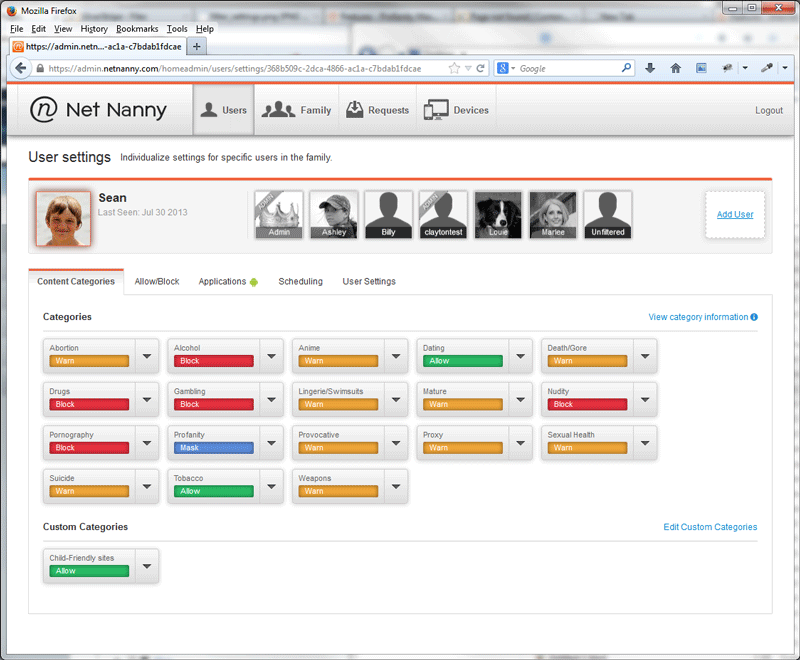Symantec Norton Family Premier
A Parental Control App with a Familiar Brand Behind it.
Parental control programs are becoming a common trend all over the world due to the need to regulate and monitor kids’ behavior online. Symantec Norton’s Family Premier is one of the software suites that offer you supervision services to ensure that your kids’ activities on the internet are within the set terms.
Norton software is different from other programs in the sense that it promotes parents to engage their kids and let them know the rules that have been put in place. You can install this application in many devices, such as Windows, Android, and iPhone. Unfortunately, it does not work in Macs. It’s easy to install and use, making it a solid choice.
You do not have to install any other program to use the software above on your gadget.
A Brief History of Norton Online Family:
Symantec launched the program in February 2009. Norton Online Family has been handy in the provision of supervisory services as far as online use is concerned. At the beginning of 2018, Norton Family announced that it should no longer offer free services to clients, but instead will continue to provide premium services…